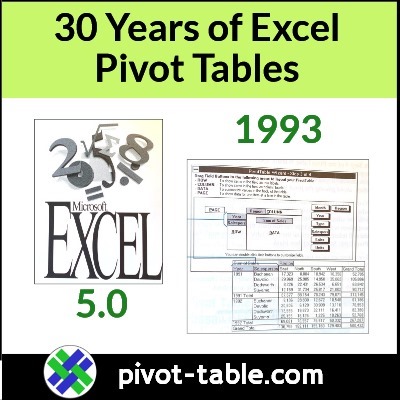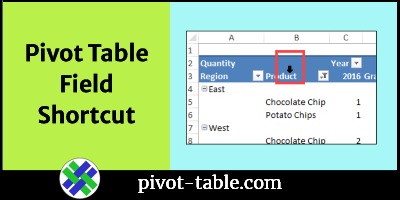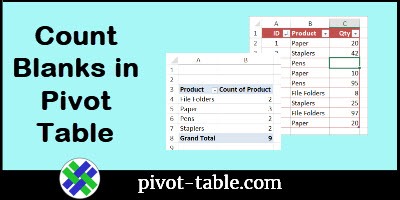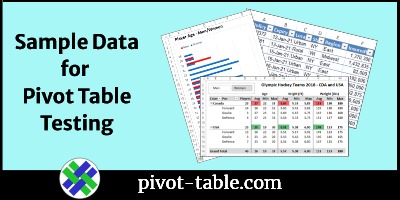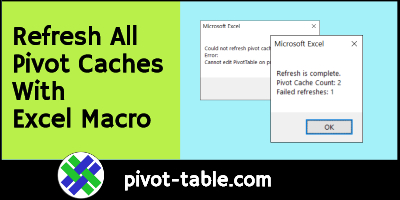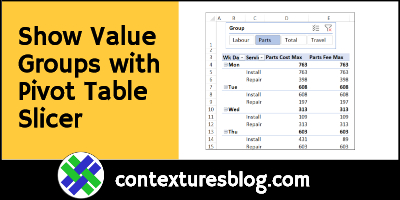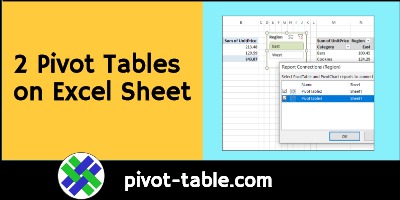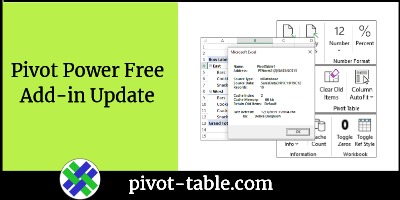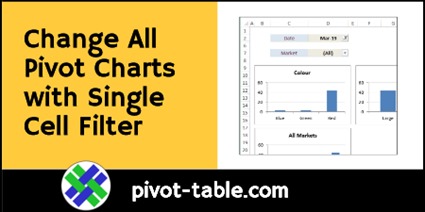On Saturday, it’s the 38th anniversary of Microsoft Excel, which was released on September 30th, 1985. Eight years later, sometime in 1993, Pivot Tables were added, in Excel 5.0! Happy 30th Anniversary to Excel Pivot Tables.
Continue reading “30 Years of Excel Pivot Tables-Looking Back”