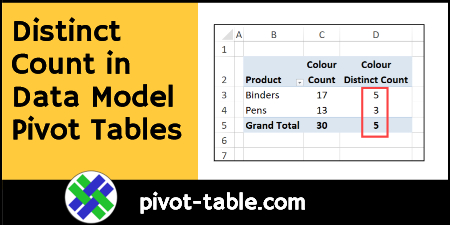In a pivot table you might want to see a distinct count (unique count) for some of the data, instead of an overall count.
For example, if pens and binders are sold in different colours, how many unique colours were sold for each product? Here’s how to show a distinct count in Data Model pivot tables.
Continue reading “Show Distinct Count in Data Model Pivot Tables”