In Excel 2003, if you protect a worksheet, you’ll see a list of options, with specific items that can be allowed.
You can add a checkmark to “Use PivotTable reports”, so that people will be able to use the existing pivot tables on the worksheet.
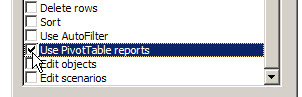
However, once the sheet is protected, you can’t create a new pivot table. Also, you won’t be able to refresh a pivot table on the worksheet, because that feature is disabled on a protected sheet. On the PivotTable toolbar, you can see that the Refresh button, and other features, are disabled.
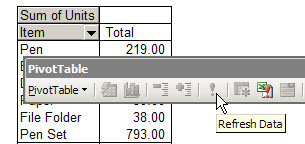
Refresh the Pivot Table on a Protected Sheet
To refresh the pivot table on a protected worksheet,
- temporarily unprotect the worksheet,
- refresh the pivot table,
- protect the sheet.
You can do this manually, or record a macro, then run that macro to refresh the pivot table.
More Protection Tips
There are more pivot table protection tips on my Contextures website.
___________________________
