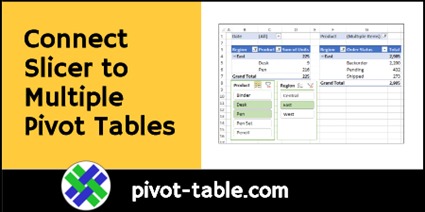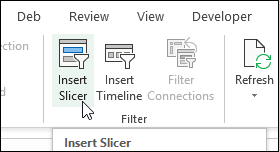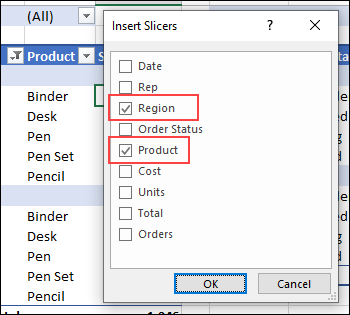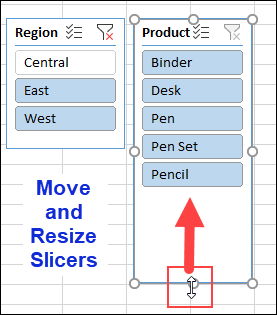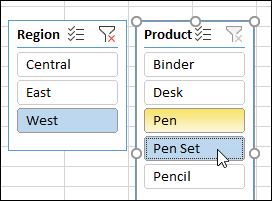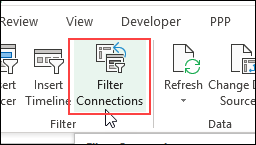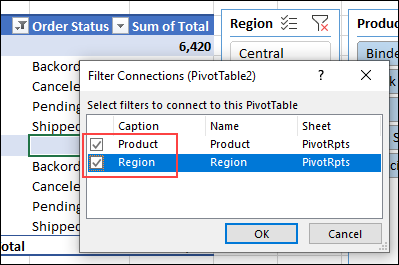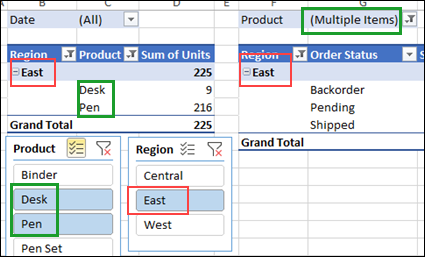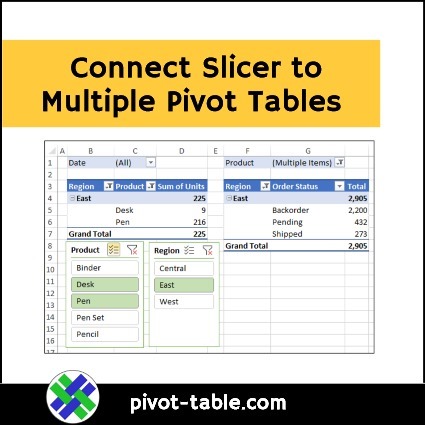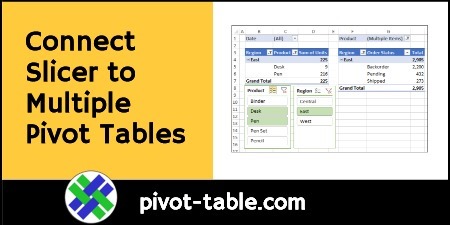For a quick way to filter an Excel Pivot Table, you can insert a Slicer, for one or more of the pivot table fields. You can also connect Slicer to multiple pivot tables, if all the pivot tables use the same pivot cache.
Video: Connect Slicer to Multiple Pivot Tables
To see the steps for connecting multiple pivot tables to a Slicer, watch this short video. There are written instructions below the video.
NOTE: If you’re using Excel 2010, follow the steps in this video instead:
Add a Pivot Table Slicer
Pivot Table Slicers were added in Excel 2010, and they’re a quick and easy way to filter the data in a pivot table. There are lots of pivot table Slicer tips on my Contextures website.
To insert Slicers for a pivot table:
- Select any cell in the pivot table.
- On the Analyze tab of the Ribbon, click Insert Slicer.
- Add check marks to the fields for which you want to add Slicers
- Click OK
Use the Pivot Table Slicers
The Slicers appear on the worksheet, and you can resize them and move them, if necessary.
Then, to filter the pivot table, click on an item in the Slicer.
Connect Another Pivot Table
If you create multiple pivot tables from the same pivot cache, you can connect them to the same slicers, and filter all the pivot tables at the same time.
To create the Slicer connection in the second pivot table:
- Select a cell in the second pivot table
- On the Excel Ribbon’s Analyze tab, click Filter Connections
- In the Filter Connections window, add a check mark to each Slicer that you want the pivot table to connect to
Use the Multi-Connected Slicers
Both pivot tables are now connected to the Slicer. If you select an item in a slicer, both pivot tables will be filtered.
For example, in the screen shot below, both pivot tables are showing East region sales, for Desk and Pen orders.
More Pivot Table Slicer Tips
For more pivot table Slicer tips, and to get the sample file for this example, go to the pivot table Slicer page on my Contextures website.
__________________
Connect Slicer to Multiple Pivot Tables
_____________________