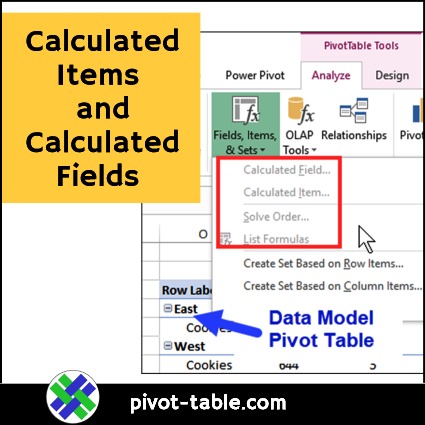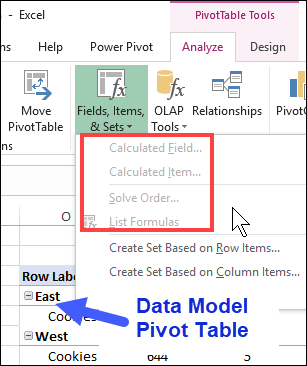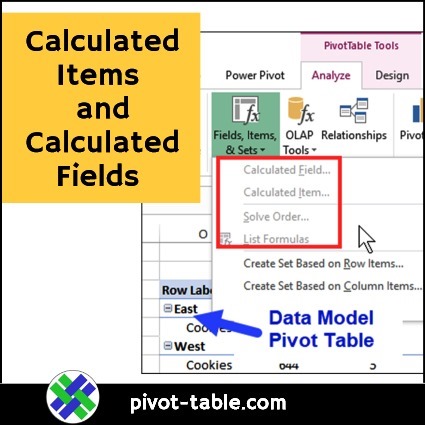In Excel, you can create pivot table calculated item and calculated field formulas. This short video shows you an example of each type of pivot table formulas, and when they should be used.
Difference Between Calculated Item and Calculated Field
The key difference between a calculated item and a calculated field is:
- Calculated Fields can refer to other fields in the pivot table.
- Calculated Items can refer to other items within a specific pivot field
Video: Calculated Item and Calculated Field
This video shows the difference between the two types of formulas, and shows how to set up a calculated item, and a calculated field, and then print a list of all the formulas.
Calculated Item and Calculated Field Details
The video shows a quick example of each type of pivot table formula. For detailed information, and more examples, go to these pages on my Contextures site:
- Using Calculated Items in Pivot Tables
- Using Calculated Fields in Pivot Tables
- Formulas cannot refer to the pivot table totals or subtotals – just the field names
- Formulas cannot refer to worksheet cells by their address or by a name.
- Formulas are available only in non-OLAP-based pivot tables – you can’t use them in Data Model pivot tables, for example
Pivot Table Formula Limitations
There are a few limitations on using calculated fields and calculated items:
Calculated Field Limitation
Another limitation with calculated fields is that they always use the SUM of the other values, even if those values are displayed with another function, such as COUNT.
If you need to use a count for some calculated field formulas, there are instructions on the Calculated Field Count page on my Contextures website.
Get the Sample Workbook
Go to the Calculated Field or Calculated Item page on my Contextures website, to get the sample file used in this video. That page also has more information on the differences between calculated items and calculated fields.
____________________
Create Pivot Table Calculated Item and Calculated Field
________________________