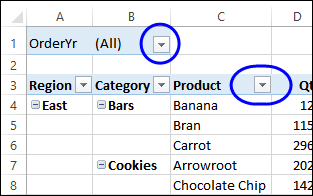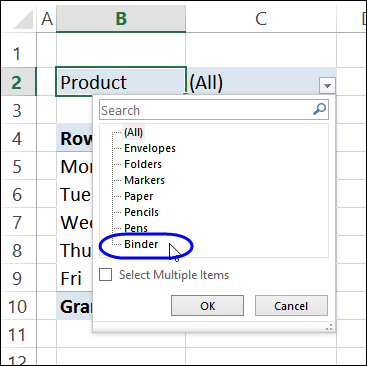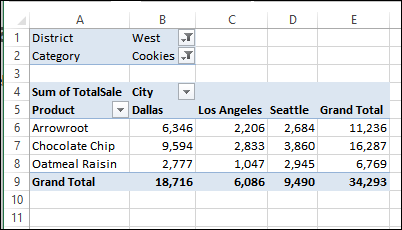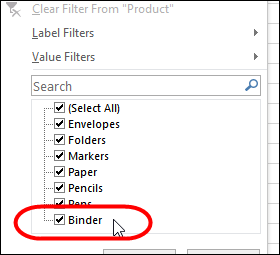When a pivot field is in the row or column area, you can sort the pivot items in that fields, using the built-in commands. For fields in the Report Filter area, there isn’t an easy way to sort the pivot items. I’ll show you how to sort manually, or use the pivot table report filter sort macro below to do the job quickly and easily
Continue reading “Pivot Table Report Filter Sort Macro Saves Time”