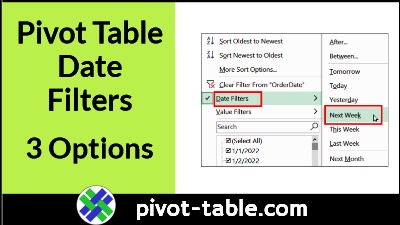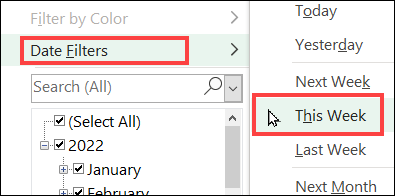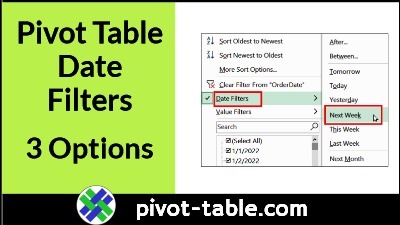After you create a pivot table in Excel, you can filter the data, to focus on specific things. Maybe you want a top product report, or a regional summary, or see the sales to a couple of new customers. You can also use filters on date fields, and there are 3 different types you can use.
3 Pivot Table Date Filters
Here are the three types of date filters available in an Excel pivot table:
- Individual date check boxes
- Specific date range selection
- Dynamic date range selection, such as this week, or next month
All three types of filters are shown in the video below.
Note – Report Filters
Filters in the pivot table’s Report Filters area only have the individual check box type of date filter. There are no options for date range selection. The second video below shows a workaround for this date filter limitation.
Video: Pivot Table Date Filters
This short video shows the three types of pivot table date filters, where each type is available, and how to use these date filters.
There are written step-by-step instructions on my Contextures site.
Video: Report Filter Limitations
For date fields in the Report Filters area, only the Check box filter type is available.
This video shows how to move the filter from the Report Filter area, to the Row area, you can use dynamic filters.
Watch for the tip on how to hide all the dates too, so they don’t clutter up the pivot table layout!
Get the Sample File
To try the 3 different types of pivot table date filters, you can go to my Contextures site, and download the sample Excel file.
The sample file is in xlsx format, and does not contain any macros.
____________________
Pivot Table Date Field Filters – 3 Types to Try
____________________