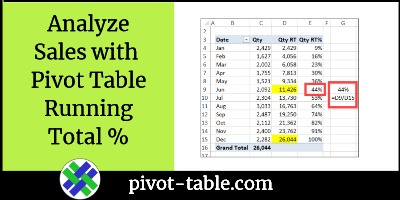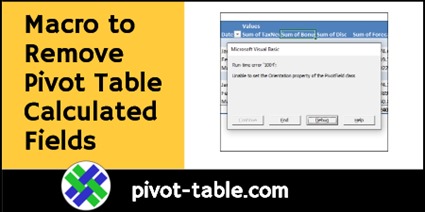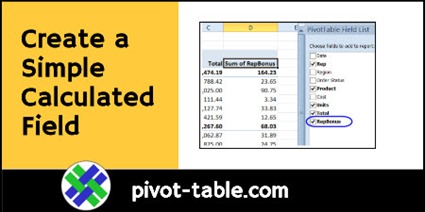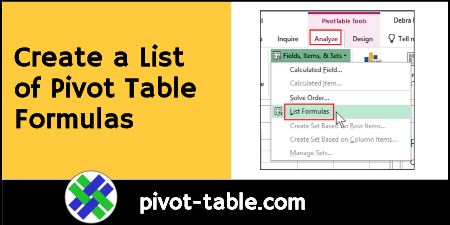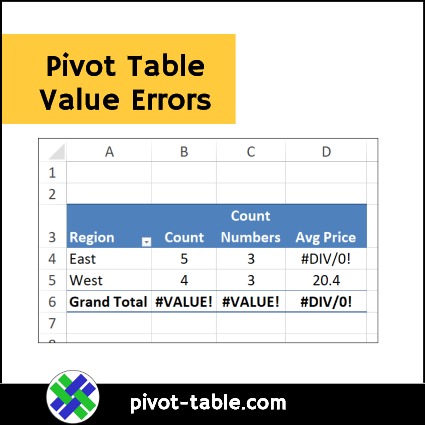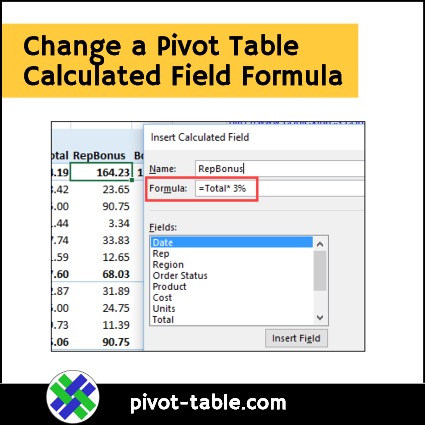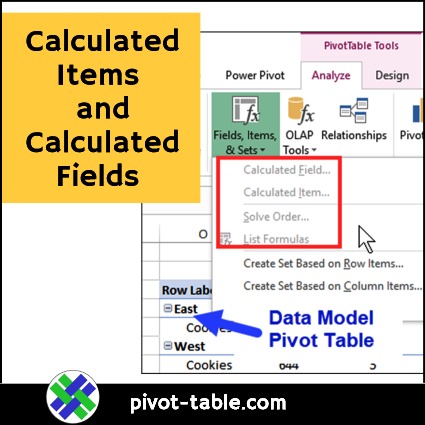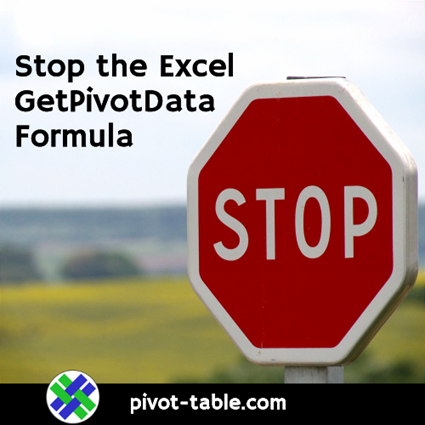In Excel 2010 and later versions, you can use the % Running Total calculation, to show the current running total amount, divided by the grand total. This video shows how to analyze sales, from month to month, with the % Running Total In calculation in an Excel pivot table. Continue reading “Analyze Sales with Excel Pivot Table Running Total Percent”
Category: Calculations
How to Show Rank in an Excel Pivot Table
A pivot table makes it easy to summarize a large amount of data, to see how your business is doing. But big numbers are hard to analyze at a quick glance. To make things clearer, you can show rank in an Excel pivot table, as well as the large numbers.
Macro to Remove Pivot Table Calculated Fields
If you record a macro while you remove pivot table calculated fields, then try to run that macro later, you’ll get an error message. To solve that problem, use my macro to remove pivot table calculated fields. The code is shown below, and there’s also a sample file with the macro. To see all the steps, watch the short video.
Continue reading “Macro to Remove Pivot Table Calculated Fields”
Create a Simple Calculated Field in Pivot Table
See how to create a simple calculated field in a pivot table in Excel, to show the bonus that each sales representative will receive. The formula will multiply each person’s total sales by 3%, to create a new value in the pivot table.
Continue reading “Create a Simple Calculated Field in Pivot Table”
List Pivot Table Calculated Fields in Excel
With a built-in pivot table command, you can quickly list pivot table calculated fields and calculated items. This helps if you’re starting to use a pivot table that someone else built, or even for documenting a pivot table that you built yourself. Continue reading “List Pivot Table Calculated Fields in Excel”
Pivot Table Value Errors
If there are errors in an Excel table, you might see those errors when you summarize that data in a pivot table. See which Summary Functions show those errors, and which ones don’t (most of the time!)
Change a Pivot Table Calculated Field Formula
Pivot tables are a great way to summarize a large amount of data, without complex formulas. But if you need to, you can create formulas within a pivot table, with calculated fields and calculated items. After you create one, here’s how to change a pivot table calculated field formula. Continue reading “Change a Pivot Table Calculated Field Formula”
Create Pivot Table Calculated Item and Calculated Field
In Excel, you can create pivot table calculated item and calculated field formulas. This short video shows you an example of each type of pivot table formulas, and when they should be used.
Continue reading “Create Pivot Table Calculated Item and Calculated Field”
Stop the Excel GetPivotData Formula
If you’re building a formula, and you click on a pivot table value, Excel might insert a GetPivotData formula, instead of a cell reference. Here’s how you can stop that annoying problem from happening.
Pivot Table Show Values As % of Parent Total
With a pivot table, it’s easy to show a total Sum or Count, or other quick summaries. You can also use the Show Values As options, to show each number compared to other items in the pivot table. There are several options, such as running total, % of Grand Total, and Difference From other amounts. In this example, we’ll show the units sold for each item, as a % of parent total (% of subtotal).
Continue reading “Pivot Table Show Values As % of Parent Total”