If there are several pivot tables in your workbook, you might want to refresh all of them at the same time instead of refreshing each pivot table individually.
To refresh all the pivot tables in the active workbook at the same time, display the External Data toolbar, and click the Refresh All button.
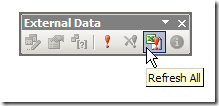
Note: Using the Refresh All command will also refresh all external data ranges in the active workbook, and affects both visible and hidden worksheets.
Display the External Data Toolbar
- Click the View menu
- Click Toolbars, then click External Data
Add the Refresh All Button to the PivotTable Toolbar
Instead of displaying the External Data toolbar, you can add the Refresh All button to the PivotTable toolbar:
- Select a cell in a pivot table, then click the Toolbar Options arrow at the end of the PivotTable toolbar.
- Click Add or Remove Buttons
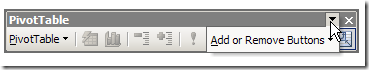
- Click Pivot Table.
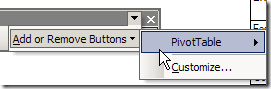
- Click Refresh All to select it (a checkmark will appear beside each selected button).
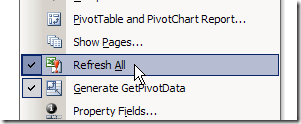
- Click outside the list to close it.
- ___________________________
For more information on pivot tables, see the Pivot Table Topics on my Contextures web site.
___________________________

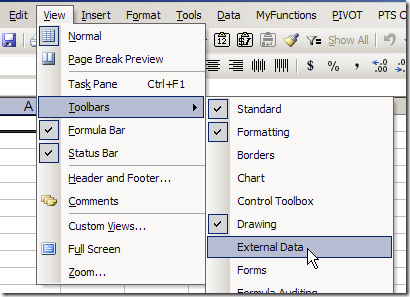
I am using Excel 2003 and for some reason I am unable to add buttons to my Pivot Table toolbar. I click the “Add or Remove buttons” but the “Pivot Table” option is greyed out and not availalbe. Does anyone have an idea what could be wrong?
David, if you select a cell in a pivot table first, are you able to add buttons to the PivotTable toolbar?
I am unable to add any buttons to my pivot table toolbar at all. That is whether I have selected a cell within a pivot table or not. I even tried using the Customize feature and attempted to drag the “Generate GetPivotData” button from the Data category within the Commands tab with no sucess. I can add this button to my Standard or Formatting toolbars. I’m just stumped why the Pivot table seems locked with the buttons it currently has.
I have the same issue — Excel 2007, no place to change the toolbar. I am able to refresh 2 of 3 pivots on XLS file. Looking to add RefreshAll button, to see if 3rd pivot can be refreshed that way.
Can a calculated field within the pivot table cause the pivot table to become un-refreshable?
@beancounter, in Excel 2007 you could add a Refresh All button to the Quick Access Toolbar
A calculated field should affect a pivot table so it’s un-refreshable.
I have activated the Refresh all button, a few of the pivot tables updated, but others did not. Is there something else that needs to be completed. This is EXCEL 2010