After you create a column chart from a pivot table, you might want to change it so the chart is a combination chart type. You’d like most of the series to remain as columns, and one of the series to be a line.
In Excel 2007 there are no Combination Chart types that you can choose, as there were in the Excel 2003 Chart Wizard. However, in any version of Excel you can create your own combination charts.
In this example, the chart is a Clustered Column chart type, with the series showing the sales of each category in each city.
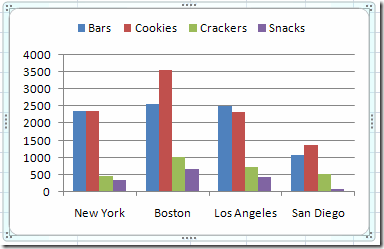
You’d like to change the Cookies series to a line, so it stands out from the other categories.
In the pivot chart, right-click on one of the Cookies columns.
In the shortcut menu that appears, click Change Series Chart Type
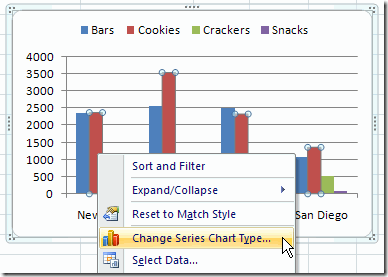
In the Change Chart Type dialog box, click the Line chart type, and click one of the Line subtypes, then click OK.
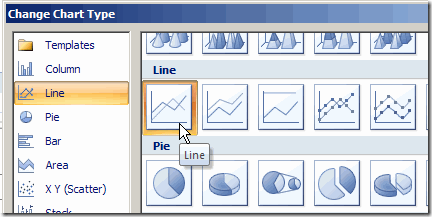
The chart is now a combination chart, with columns for Bars, Crackers and Snacks, and a line for Cookies.
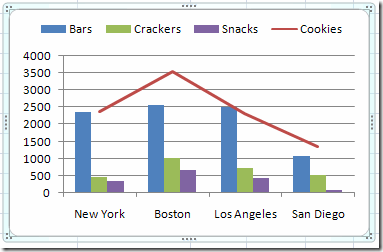
___________________________
For more information on pivot tables, see the Pivot Table Topics on my Contextures web site.
___________________________

How do you create two pivot tables on spreadsheet/worksheet tab. I had bought a couple of books but it never talks about being able two pivot tables on one worksheet tab. Thanks Kelly
🙂 SPENT OVER 2 HOURS RESEARCHING THIS ON 15-20 SITES…AND, IT WAS THIS SIMPLE…?
THANKS!
LES
Les, you’re welcome! Thanks for letting me know that it helped.
After a long research i found the answer here… Tnx n Good Luck 🙂
Is it possible to make the line portion the chart have a separate axis? For instance, the bars range from 0-5million but the line ranges from 1-10?
Thank you!
Hi. Thanks for the guide.
Just tried it out, but as soon as I change the selection on the pivot table, it will switch to the originally type of chart again. – In your case it woul be the cookie that is no longer a line.
How can you ‘save’ the format for each different value of a pivot table?
Best regards, Athene
I’m having the same issue as Athene above. I create a combination pivot chart (based off a pivot table). I change one of the data series to a line chart while the other series remain displayed as a bar chart. As soon as I select/de-select data series’ to be displayed, the line chart I formatted reverts to a bar chart. Is there a way to prevent this from happening?
Hi, I am having the same issue. Have you found a resolution for this? Thanks.
Is it possible to have a pivot chart with multiple chart types and slicers? I have a column pivot chart with one series as a line graph. When I select a new option from the slicer, the chart type for that series reverts back to the original, a column chart. Is there a way to maintain the combination pivot chart with slicers?
How do I make sure than when refreshing the combo settings are not lost? It happens every single time!
A big hug to whomever can help
Carmen